Introduction
Hey there! Jamie Danton here, your friendly neighborhood digital marketer. Today, I’m here to walk you through something every marketer needs to master – the B2B (Business-to-Business) Google Ads audit. Whether you’re a seasoned pro or a newbie just dipping your toes into the vast ocean of Google Ads, this guide is for you. We’ll cover everything you need to know to ensure your campaigns are optimized, efficient, and, most importantly, bringing in those coveted conversions.
Ready to dive in? Let’s get started!
Why a Google Ads Audit is Crucial
First things first, why even bother with a Google Ads audit? Think of it as a health check-up for your ads. Just like you wouldn’t skip your annual physical (I hope!), you shouldn’t ignore the regular check-ups your campaigns need. An audit helps you identify what’s working, what’s not, and where you can make improvements. Plus, it can save you money – who doesn’t love that?
The Essentials of a Google Ads Audit
Correct Geos are Being Targeted
You want to make sure your ads are reaching the right people in the right places. Imagine selling surfboards in Nebraska – not the best use of your ad spend, right? Double-check that your geo-targeting aligns with your ideal customer profile (ICP) and areas where you can effectively operate.
Target People in or Regularly in Targeted Locations
This one’s a no-brainer. Make sure your ads are shown to people who are physically present or frequently in your targeted locations. It increases the relevance of your ads and helps you avoid wasted spend on people who are just passing through.
Split Campaigns by Location/Time Zone
Breaking up your campaigns by location or time zone can be a game-changer. It allows you to monitor and analyze performance based on specific regions and adjust strategies accordingly. Plus, it helps you cater to local preferences and peak times more effectively.
Bid Modifiers on Appropriate Countries
If you’re running international campaigns, bid modifiers are your best friend. They help you control ad spend by adjusting bids based on the performance and value of different countries. For example, if your ads perform exceptionally well in Canada but not so much in France, you can adjust your bids to reflect that.
Disable Search Partners and Display Network
Unless you have a specific strategy for them, it’s usually a good idea to disable search partners and the display network. This ensures that your budget is spent on more targeted and relevant search traffic rather than less controlled partner sites.
Layer Relevant Audiences for Observation
Layering in relevant audiences for observation provides valuable insights into how different segments interact with your ads. It’s like having a backstage pass to your audience’s behavior, helping you tailor your campaigns without affecting current performance.
Set Bid Modifiers on Most Relevant Audiences
Increasing bids for high-value audiences can boost conversions. Use bid modifiers to raise bids for audiences that are more likely to convert, ensuring your ads are seen by the right people at the right time.
Negate College Students and 18-24 Year Olds
Unless your product or service specifically targets these groups, it’s often beneficial to negate college students and 18-24 year-olds. This ensures your ads are shown to a more relevant and likely-to-convert age group.
Negate Irrelevant Industries
Focus your ad spend on industries that need your product or service. Negate irrelevant industries to prevent your ads from showing up in places where they’re unlikely to be effective.
Add Device Bid Modifiers
Adjusting bids based on device performance can optimize your ads for the devices that convert best. For instance, if desktop users are more likely to convert than mobile users, increase your bids for desktop traffic.
Schedule Ads to Run Monday-Friday
Running your ads during business days ensures they appear when your business is open and can respond to leads. We find that weekdays during business hours are often the best times to run ads.
Setup Day-Parting
Day-parting targets ads during the hours when users are most likely to engage and convert. This strategy ensures your ads are shown at peak times, increasing the likelihood of conversions.
Set Appropriate Match Types (No Broad Match)
Using appropriate match types ensures your ads appear for more relevant searches. Broad match can lead to a lot of irrelevant clicks, so it’s generally best to avoid it.
Label High Intent and Low Intent Keywords
Labeling high and low intent keywords allows for tailored ad copy and offers based on user intent. This segmentation helps you target users more effectively, driving higher conversion rates.
Pin RSA Headlines
Ensure your most important headlines are always shown by pinning them in responsive search ads (RSA). This maintains the integrity of your ad message and improves performance.
Apply Structured Snippets
Structured snippets provide users with more context about your products or services, improving ad relevance. They can highlight key features, benefits, or categories, making your ads more informative.
Use Callouts
Callouts emphasize unique selling points or promotions, making your ad more attractive. Use them to highlight special offers, free shipping, or other key benefits.
Apply Sitelinks
Sitelinks provide users with direct links to specific pages on your website, improving user experience. They can guide users to the most relevant sections of your site, increasing the chances of conversion.
Conclusion
Performing a thorough Google Ads audit can seem daunting, but it’s essential for maximizing the effectiveness of your campaigns. By following the tips and strategies outlined in this guide, you’ll be well on your way to achieving better performance, higher conversions, and greater ROI.
Remember, an audit isn’t a one-time task – it’s an ongoing process. Regularly reviewing and optimizing your campaigns ensures they remain competitive and effective. So, roll up your sleeves, dive into your data, and start auditing!
And hey, if all else fails, just remember – even a broken clock is right twice a day. But let’s aim for more than that with your Google Ads, shall we? You can get some audit resources right here that were put together by me personally. This will keep you organized and efficient in everything you do.
Thanks for reading, and happy auditing!

Hi,
Looking to enhance your brand awareness, build trust, and gain exposure at no cost? We’re providing a free article on Benzinga, a platform with over 14M+ visitors—a fantastic opportunity to boost your company’s visibility.
This deal is only available for the first 10 people who reply, so if you’d want to take advantage of your free Benzinga article, simply reply with “”YES, I would like to be featured in Benzinga!””
I’d love to help your business get the recognition it deserves.
Warm Regards,
Jonathan
Should you don’t want receiving emails from us in the future, kindly reply back to this message with the text: “No, thank you”.
zv0zq7
voc70c
Hi there,
I hope you’re great.
My name is Jonathan, and I really admire your business and the fantastic work you’re doing.
I wanted to offer you an exclusive opportunity: a free article on Benzinga, one of the top financial sites with over 14M+ visitors. This is a fantastic way to elevate your company’s credibility and exposure.
We can publish your article on affiliates of Fox, CBS, NBC, ABC, and over 300 other news sites. We could even get you published on Business Insider, Yahoo Finance, and Market Watch—think of the exposure your business could gain!
This offer is available only for the first 10 people who reply—so if you’re interested in claiming your free Benzinga article, just reply with, “”YES, I want to be featured in Benzinga!””
I’d love to help your business get the visibility it deserves.
Regards,
Jonathan
If you don’t want getting notifications from this address anymore, just send a reply to this email saying the words: “No, I’m not interested”.
h6y2xs
owxxie