Introduction
Hey there! I’m Jamie Danton, founder and CEO of Danton Dynamics. Today, we’re diving into the wonderful world of Google Ads maintenance. Whether you’re a seasoned pro or a newbie wondering how to keep those Google Ads running smoothly, I’ve got you covered. Let’s face it, managing Google Ads can feel like juggling flaming torches while riding a unicycle, but don’t worry—I’ll guide you every step of the way.
Maintaining your Google Ads account is crucial for maximizing performance and ensuring you’re getting the best bang for your buck. So, grab a cup of coffee, sit back, and let’s explore some practical tips and tricks to keep your Google Ads account in top shape.
The Importance of Regular Google Ads Maintenance
Before we dive into the specifics, let’s talk about why regular maintenance is so important. Think of your Google Ads account like a car. If you don’t perform regular maintenance, things start to break down, performance suffers, and you might end up stranded on the side of the road. Regular check-ups and tweaks can prevent issues, optimize performance, and save you money in the long run.
Weekly Maintenance Tasks
Search Query Report (SQR)
Task: Run a Search Query Report (SQR) every week.
Description: When running an SQR, look through all incoming search query results and block any that are inappropriate for the client and unlikely to result in conversions.
Why It Matters: This task helps you ensure that your ads are showing up for relevant searches, reducing wasted spend on irrelevant clicks. Think of it like weeding a garden—pulling out the unwanted plants so the good ones can thrive.
Tip: Pay attention to recurring irrelevant queries and add them to your negative keyword list to prevent future waste.
Account Optimization Score
Task: Review and maintain your account optimization score weekly.
Description: Dismiss recommendations from Google to keep the account score at 100%. Optimization scores need to be kept above 70% to remain a Google Partner.
Why It Matters: A high optimization score indicates a well-managed account. It helps you stay on top of best practices and ensures your campaigns are performing at their best.
Tip: While dismissing recommendations is part of the process, take the time to review them. Some might actually be beneficial for your campaigns.
Script Check
Task: Perform a script check every week.
Description: Navigate to Bulk Actions -> Scripts -> Script History. Double-check that the daily script is up and running. If there appear to be any errors, correct what might be wrong.
Why It Matters: Automated scripts can save you time and ensure consistent management. Regular checks ensure they are functioning correctly and efficiently.
Tip: Set up email alerts for script errors so you can address issues promptly without having to constantly check manually.
Budget Pacing
Task: Review budget pacing weekly.
Description: Once a week, review any budget pacing to ensure the client is not under/over spending. If you see any issues, re-pace to try your best to meet the client’s goals.
Why It Matters: Proper budget pacing ensures your campaigns don’t run out of budget too early or underspend, both of which can hinder performance.
Tip: Use Google’s budget pacing reports to get a clear view of how your budget is being spent and make adjustments as needed.
Monthly Maintenance Tasks
Ad Group Maintenance
Task: Perform ad group maintenance monthly.
Description: Review all ad groups’ performance. Look for some of the following:
- Are any unable to get a worthwhile amount of clicks? It might be better to pause these or move them to their own campaign with their own budget.
- Do you see any ad groups with really high cost per conversions? If the other ad groups can spend that budget to get more conversions for less, pause it and let the high-performing campaigns go live instead.
Why It Matters: Regular ad group maintenance ensures you’re not wasting money on underperforming groups and that your budget is allocated to the highest-performing areas.
Tip: Use performance metrics like click-through rate (CTR), conversion rate, and cost per conversion to make informed decisions.
Keyword Maintenance
Task: Conduct keyword maintenance monthly.
Description: Review keyword performance. Look for some of the following:
- Have any keywords failed to get clicks in the past three months? If so, pause them.
- Do any keywords have high cost per conversions? If so, pause them so better-performing keywords can serve instead.
- Have any keywords spent a lot of money and failed to convert? Pause out the losers!
Why It Matters: Keeping your keyword list fresh and relevant helps improve your ad performance and reduces wasted spend.
Tip: Use the search terms report to find new keywords and negative keywords, and regularly update your keyword list based on performance data.
Audience Review
Task: Conduct an audience review monthly.
Description: Look at the Audiences for any insight or room for optimization. Do some audience segments make sense to block? Should some have increased bids? Are there any industries that make sense to block out for the client?
Why It Matters: Audience targeting can significantly impact your campaign performance. Regular reviews help ensure you’re reaching the most relevant audiences.
Tip: Experiment with bid adjustments for different audience segments to see which ones provide the best return on investment (ROI).
Schedule Review
Task: Review ad schedules monthly.
Description: How are consumers behaving? Do they tend to convert at a specific time (for example, B2B products tend to convert during weekdays and work hours)? It might be worth adjusting bids to make sure you appear more often during popular times of day or pause non-performing days of the week.
Why It Matters: Ad scheduling ensures your ads are shown at the right times to maximize conversions and minimize wasted spend.
Tip: Use Google’s ad scheduling reports to identify peak performance times and adjust your ad schedule accordingly.
New A/B Testing
Task: Implement new A/B tests monthly.
Description: Always keep at least one A/B test running in the account. This can be anything from switching ad copy, testing keyword types (exact vs. phrase, etc.), removing certain types of traffic (like removing mobile traffic completely), changing the bid methods, or anything else you see fit.
Why It Matters: A/B testing helps you continuously optimize your ads and landing pages, improving performance over time.
Tip: Document your tests and results to track what works and what doesn’t. This will help you make data-driven decisions for future campaigns.
Additional Tips and Tricks
Use Advanced UI Features
Google Ads provides a wealth of advanced features that can give you greater control over your campaigns. Make use of the custom dashboards, automated rules, and advanced reporting tools to streamline your maintenance tasks.
Tip: Set up automated rules for tasks like pausing high-cost keywords or increasing bids for high-performing campaigns. This can save you time and ensure consistent management.
Stay Informed
The world of Google Ads is constantly evolving, with new features and best practices emerging regularly. Stay informed by following industry blogs, attending webinars, and participating in online forums.
Tip: Check out my blog posts “Creating the Perfect Budget for Your Google Ads Account” and “The Ultimate Guide to a Stellar B2B Google Ads Audit: Tips and Tricks from Jamie Danton” for more in-depth tips and strategies.
Partner with a Professional
If managing your Google Ads account feels overwhelming, consider partnering with a professional. At Danton Dynamics, we offer affordable and professional Google Ads management services. We’re here to help you achieve your marketing goals and take the stress out of managing your campaigns.
Tip: Reach out to me through the Danton Dynamics website if you’re interested in partnering up. We’re always here to help!
Conclusion
Maintaining a Google Ads account might seem daunting at first, but with regular check-ups and a little bit of know-how, you can keep your campaigns running smoothly and efficiently. By following the weekly and monthly maintenance tasks outlined above, you’ll ensure your ads are optimized, your budget is well-spent, and your performance continues to improve.
Remember, a well-maintained Google Ads account is like a well-tuned engine—running smoothly, efficiently, and ready to take you where you want to go. So, keep at it, stay informed, and don’t hesitate to seek help when needed. Happy advertising!