Introduction
Hey there! Jamie Danton here, your go-to guide for all things digital marketing from Danton Dynamics. Today, we’re diving into the exciting (and sometimes confusing) world of Google Ads budgeting. If you’re scratching your head wondering how much you should spend on Google Ads, you’ve come to the right place. We’ll break it down step-by-step, ensuring you create a budget that’s perfect for your business needs.
Let’s face it: figuring out the right amount to spend on advertising can feel like trying to find a needle in a haystack. But don’t worry, I’ve got your back. Together, we’ll navigate this journey and have a little fun along the way. Ready? Let’s go!
Why Setting the Right Budget is Crucial
Before we get into the nitty-gritty, let’s talk about why setting the right budget is so important. Google Ads can be a powerful tool for driving traffic, generating leads, and increasing sales. But if you don’t set a realistic and effective budget, you might end up burning through your money faster than a kid in a candy store.
The goal is to find that sweet spot where your ads are performing well without costing you an arm and a leg. And remember, it’s not just about spending money—it’s about investing in your business’s growth.
Starting Point: The Minimum Budget
The $500-$600 Rule
When it comes to Google Ads, you want to make sure you have enough budget to see meaningful results. I recommend starting with a minimum budget of $500 to $600 per month. This amount gives you enough leeway to run a few campaigns, test different keywords, and gather valuable data. Anything less, and you might find yourself wondering if organic channels would have been a better starting point.
Think of it like planting a garden. You need to invest in good seeds, soil, and water to see those beautiful blooms. The same goes for your Google Ads—invest wisely, and you’ll reap the rewards.
Organic Channels: An Alternative for Small Budgets
If you’re working with a shoestring budget (say, under $500), it might be worth focusing on organic channels like SEO, social media, and content marketing first. These methods require more time and effort but can yield great results without the immediate cash outlay. Once you’re ready to grow through ads, you can allocate a more substantial budget to Google Ads.
Tailoring Your Budget to Your Business Type
E-commerce Businesses
For e-commerce businesses, the budget largely depends on your average sale price and the volume of sales you’re aiming for. Consider the following factors:
- Average Sale Price: Higher ticket items might justify a larger budget since each sale generates more revenue.
- Competition: If you’re in a highly competitive market, you might need to spend more to outbid competitors.
- Sales Volume Goals: Determine how many sales you need to meet your revenue goals and allocate your budget accordingly.
For example, if your average sale price is $100 and you aim to get 50 sales a month, you might need to spend around $2,500-$3,000 monthly, assuming a 2% conversion rate and $1 cost-per-click (CPC). By doing your keyword research, you should have the ability to get a feel for how expensive your targeted keywords will be.
Local Businesses
Local businesses often have different needs and goals. Here’s how you can tailor your budget:
- Service Area: Focus on your local area to avoid wasting budget on clicks from outside your service region.
- Customer Lifetime Value (CLV): Consider how much a new customer is worth over their lifetime. If the CLV is high, you might be able to justify a higher budget.
- Lead Generation: If you’re aiming to generate leads, calculate the cost per lead (CPL) and how many leads you need to convert into paying customers.
For instance, if your service costs $200 and your average customer sticks around for five transactions, that’s $1,000 CLV. If your CPL is $20 and you convert 10% of leads, you might need a budget of $2,000 to generate 100 leads and convert 10 new customers.
B2B Companies
B2B companies typically have longer sales cycles and higher customer acquisition costs. Here’s what to consider:
- Lead to Sale Conversion Rate: Determine how many leads convert into actual sales.
- Average Deal Size: Larger deals might justify a larger budget since the return on investment (ROI) can be substantial.
- Sales Funnel: Focus on different stages of the sales funnel and allocate budget to nurture leads effectively.
For example, if your average deal size is $10,000 and you convert 5% of leads, you’ll need to generate 20 leads to close one sale. If your cost per lead is $100, you might need a budget of $2,000 to achieve this. By following the data you receive, this will allow you to make adjustments that make sense for your spend and how you should scale the company.
Calculating Your Google Ads Budget
Step 1: Define Your Goals
Start by defining what you want to achieve with your Google Ads campaigns. Are you looking to drive traffic, generate leads, increase sales, or all of the above? Your goals will guide your budget allocation.
Step 2: Estimate Your CPC
Your cost-per-click (CPC) can vary based on industry, competition, and keywords. Use tools like Google Keyword Planner to get an idea of what to expect. Remember, highly competitive keywords will cost more.
Step 3: Calculate Your Conversion Rate
Look at your historical data to determine your average conversion rate. If you’re just starting, industry benchmarks can provide a useful reference.
Step 4: Determine Your Monthly Ad Spend
Use the following formula to calculate your estimated monthly ad spend:
- Monthly Ad Spend = Clicks Needed × CPC
Where:
- Clicks Needed = Monthly Conversions / Conversion Rate
Example Calculation
Let’s say you’re an e-commerce business with the following metrics:
- Average CPC: $1
- Conversion Rate: 2%
- Monthly Conversions Goal: 50
First, calculate the clicks needed:
- Clicks Needed = 50 / 0.02 = 2,500
Next, calculate the monthly ad spend:
- Monthly Ad Spend = 2,500 × $1 = $2,500
Optimizing Your Google Ads Budget
Focus on High-Performing Keywords
Allocate more budget to keywords that drive the most conversions. Regularly review your keyword performance and adjust bids accordingly.
Use Negative Keywords
Negative keywords prevent your ads from showing up for irrelevant searches, saving you money. Regularly update your negative keyword list based on search term reports.
Optimize Ad Scheduling
Run your ads during peak times when your target audience is most active. Use ad scheduling to avoid wasting budget on off-hours.
Leverage Audience Targeting
Use audience targeting to reach users who are more likely to convert. This can include remarketing to past visitors or targeting specific demographics and interests.
Test and Adjust
Continuously test different ad copy, landing pages, and bidding strategies. Use A/B testing to determine what works best and refine your approach over time.
Conclusion
Setting the right budget for your Google Ads account is crucial for success. By starting with a minimum of $500 to $600 and tailoring your budget to your business type, you can create effective campaigns that drive results. Remember to regularly review and optimize your campaigns to ensure you’re getting the most bang for your buck. If you’re interested in reading more about how to audit B2B focused Google Ads accounts, feel free to check out “The Ultimate Guide to a Stellar B2B Google Ads Audit: Tips and Tricks from Jamie Danton“.
And hey, if you ever feel like you’re navigating the wild west of Google Ads alone, don’t hesitate to reach out. At Danton Dynamics, we’re here to help you every step of the way.
Thanks for reading, and happy advertising!